5 Tips to Boost Your LinkedIn Views 👀
Want more views on LinkedIn? Try these 5 quick hacks today.

Want more views on LinkedIn? Try these 5 quick hacks today.
LinkedIn is the ultimate playground for professionals, a space where every post can strengthen your influence and expand your network.
But why is posting on LinkedIn so important? For business leaders, strong visibility on the platform can be a real game-changer. It helps attract top talent, enhance your employer brand, and build strategic partnerships, all while generating new business opportunities.
So here are 5 powerful tips to boost your post visibility and make your views skyrocket! 💣
Authentic photos get more attention. So, post pictures of yourself, your team, your office, or your latest team-building event. A genuine photo from a team lunch can generate more likes and comments than you might expect.
On LinkedIn, capturing attention is crucial. For leaders, here’s why a personal photo can make all the difference:
👤 Create an authentic connection: Your face draws more attention than a generic image. People feel closer to you when they see a real person.
👍 Build trust: Showing who you are strengthens your credibility. You become an approachable and trustworthy figure.
💬 Improve engagement: Posts with personal photos usually generate more interactions. People prefer engaging with real individuals rather than abstract visuals.
🌟 Humanize your brand: By sharing photos of yourself, you give your brand a personal touch. It helps you stand out in a sea of content.
In short, investing in personal photos for your LinkedIn posts is a simple yet powerful way to make your online presence more impactful. Remember, a human face is worth a thousand words! 😄👔

Did you know that the time you post on LinkedIn can significantly affect your reach and engagement?
LinkedIn decides within the first hour whether your post will be shown to a large audience:
✅ If the post gets engagement (clicks, likes, comments, shares, etc.) → LinkedIn will boost it and show it to more people 😍
❌ If the post gets little engagement → LinkedIn will limit its visibility 😰
For the same post, depending on when it’s published, you can see very different results in terms of visibility and engagement: 👇

Source: Christophe Depernet
In short, choosing the right time to post on LinkedIn is essential to maximize your impact. Plan carefully and make sure your posts reach your audience when they’re most receptive.
Pssst, every audience is unique! To help with that, we developed an analytics feature in Lyter. The tool scans your audience to find out exactly when they’re most active, by time and day.
No need to worry about it anymore. Lyter automatically schedules your posts at the best time for your audience. And there you have it, the secret recipe to captivate your followers! 📈🚀
.gif)
Engagement is the key to success on LinkedIn. Mention colleagues, clients, friends, service providers, and others in your posts whenever possible to encourage interaction.
It’s strategy, not cheating!
🌍 Increase your visibility: When you mention someone, they receive a notification, which increases your post’s reach.
👍 Promote engagement: The people you mention are more likely to like, comment, and share your post, which boosts overall interaction.
🤝 Strengthen relationships: Tagging collaborators, clients, or partners shows that you value them, helping strengthen your professional relationships.
🌐 Create networking opportunities: By mentioning influential people or experts, you can get their attention and build new connections.
Don’t underestimate the power of tagging people in your LinkedIn posts. It’s a great way to maximize reach and engagement while deepening your professional relationships. 🏆
Yes, secondhand is trending even in digital communication! Why reinvent the wheel when you already have great posts? Analyze your previous content to identify your top performers. Recycle them by adapting to new themes or tweaking them slightly. This gives a second life to your best content and helps you reach a new audience.
Statistics are like the compass for your LinkedIn strategy. Analyzing what works and what doesn’t is essential to refine your next posts. Use LinkedIn’s analytics tools to understand which types of content resonate most with your audience.
💡 Maximize your return on investment: Republishing successful content lets you make the most of your past efforts. You’ve already created something that worked well — why not enjoy it again?
🌟 Attract a new audience: Your audience is constantly evolving. People who didn’t see your post the first time now get a chance to discover it.
📣 Reinforce your message: Reusing a high-performing post strengthens the key messages you want to share. It helps you stay consistent and reinforce your brand identity.
⏳ Optimize your time: Creating new content takes time and resources. By reusing effective posts, you maximize your efforts while continuing to deliver quality content.
It’s a smart way to boost your visibility and reinforce your message while saving valuable time. 🚀
.gif)
A strong opening line is like a great pitch: it should grab attention instantly. On LinkedIn, where thousands of pieces of content are published every second, having an effective hook is crucial to stand out from the crowd. 🎣 A good hook not only increases the chances that your post will be read, but it can also significantly boost engagement.
A HubSpot study shows that catchy titles increase click-through rates by an average of 20%. 📖 The more engaging your titles are, the more likely users are to click and read the rest of your content.
Example:
❌ “The benefits of digital marketing for SMEs”
✅ “How can digital marketing boost your sales by 200%? Let’s break it down 👇”
In short, a powerful hook isn’t just a nice-to-have. It’s essential for maximizing the impact of your LinkedIn posts.
And if you’re out of inspiration, Lyter’s got you covered! The tool instantly generates powerful hooks for all your posts in just a few seconds. ⚡️
As you can see, increasing your LinkedIn views takes a mix of strategy, authenticity, and smart analysis.
If you don’t have much time to spend on it, you can apply all these tips instantly with Lyter.
In just 30 minutes a month, you can create and schedule a full month of LinkedIn posts.
The tool suggests post ideas, writes them in your tone of voice, and schedules them at the optimal time.
In under 30 minutes, you get: 👇
💡 LinkedIn post ideas tailored to your goals.
🔥 One month of personalized posts written in your own style.
📆 An editorial calendar with posts scheduled at the best times for your target audience.
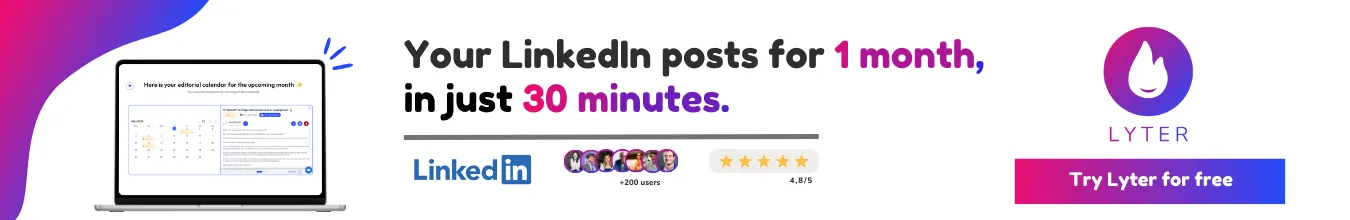
Posting regularly on LinkedIn is essential to maintain your online presence and strengthen your professional brand. Frequent posts help you stay visible to your network, share valuable insights, and keep your audience engaged. A consistent presence also builds credibility and helps expand your network.
To find out if your posts are reaching the right audience, analyze your post analytics. LinkedIn provides data on engagement (likes, comments, shares) and audience demographics (industry, job title, location). By understanding this information, you can refine your content to better match your audience’s interests and needs.
There’s no universal rule, but posting two to three times per week is generally recommended. This keeps you visible without overwhelming your connections. The key is to find a rhythm that lets you maintain both quality and relevance.
The most effective content is the one that provides value to your audience. This includes relevant blog posts, case studies, customer stories, infographics, and posts that spark discussion or reflection. Authentic content — such as personal photos or professional stories — also tends to generate strong engagement.
The best times to post are usually early morning (8–10 a.m.) and early afternoon (2–4 p.m.), when professionals are most active. However, this may vary depending on your specific audience. Use LinkedIn analytics to see when your connections are most active and adjust your posting schedule accordingly.
In just 20 minutes, our team will show you how Lyter can free up 7 hours/month.
